-
After you import your DigiCert Personal ID into Keychain Access it is available on both Safari and Chrome.

-
Locate your DigiCert Personal ID .p12/.pfx file and double-click it.

-
In the Keychain Add Certificates window, choose login as the Keychain option and then click Add.

-
Enter the password you used when you created the .p12 file and click OK.

-
Verify that your certificate is installed in Keychain Access. When you visit a website that requires a certificate, Safari and Chrome may prompt you to choose a certificate from Keychain Access.

-
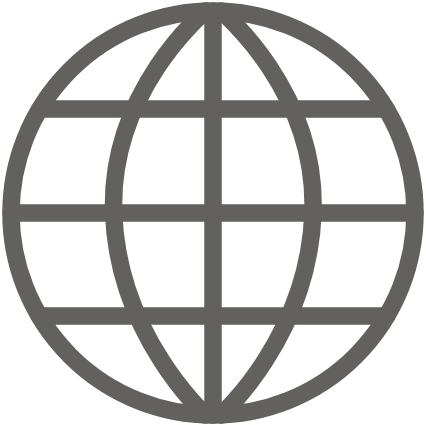
-
Live Chat
Technical
SupportValidation
Sales
Americas
1.800.896.7973
(Toll Free US and Canada)
1.801.701.9600
1.877.438.8776 (Sales Only)Asia Pacific, Japan
Europe, Middle East Africa
-
Live Chat
Technical
SupportValidation
Sales
Americas
1.800.896.7973
(Toll Free US and Canada)
1.801.701.9600
1.877.438.8776 (Sales Only)Asia Pacific, Japan
Europe, Middle East Africa
-