-
Open Keychain Access and select the certificate(s) you want to export. (Hold down the Command key to select multiple certificates.)

-
Click File > Export Items.

-
Name the file and choose a location to save it. Choose .p12 as the file type and then click Save.

-
Enter a secure password for your file. Note that if you forget this password you will not be able to restore the backup in the future. Click OK to save your file, then verify that it was saved.

-
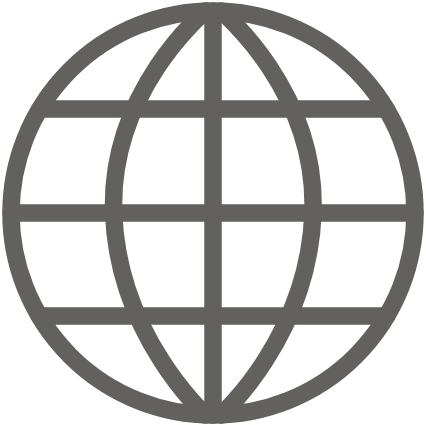
-
Live Chat
Technical
SupportValidation
Sales
Americas
1.800.896.7973
(Toll Free US and Canada)
1.801.701.9600
1.877.438.8776 (Sales Only)Asia Pacific, Japan
Europe, Middle East Africa
-
Live Chat
Technical
SupportValidation
Sales
Americas
1.800.896.7973
(Toll Free US and Canada)
1.801.701.9600
1.877.438.8776 (Sales Only)Asia Pacific, Japan
Europe, Middle East Africa
-