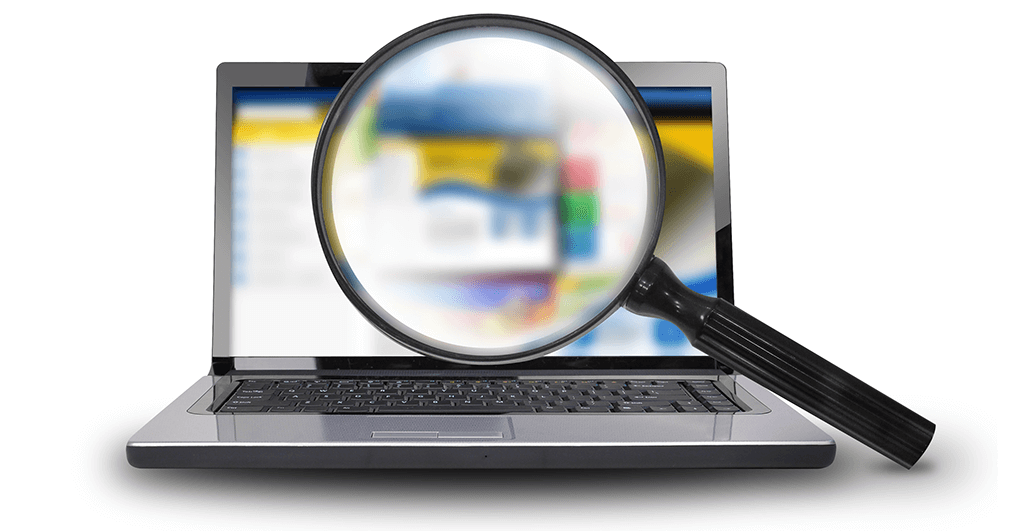
Hey DNS Coach,
Why is it important to monitor DNS performance?
How do I improve DNS performance with monitoring?
By this point, I’m assuming you’ve already made the decision to use a DNS management service. If you haven’t, then you may want to look at some of our other blogs about why you should outsource your DNS to a cloud DNS provider.. and then come back and read this.
First, a little background. When you add your domain(s) to a DNS provider’s name servers, you are making those name servers authoritative for answering your domain’s incoming queries. DNS is the first point of contact between you and your clients, so it is crucial to keep an eye on the service you trust to manage it.
What is DNS Monitoring?
In a nutshell, DNS monitoring uses network monitoring tools to test connectivity between your authoritative name servers and local recursive servers. You’re probably wondering,
“why aren’t you monitoring the connection between actual clients and the authoritative name servers?”
If you’ve watched our videos about How DNS Works or read the infographic, you’ll know that queries have to ask multiple servers for the DNS information until they finally reach the name server authoritative for the domain.
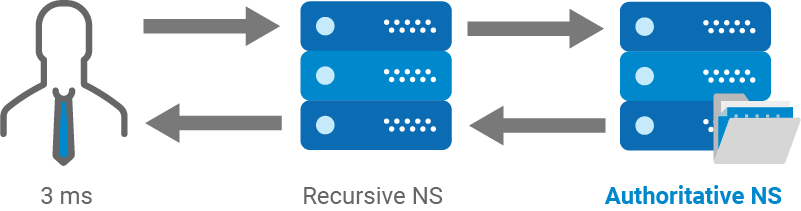
The recursive name servers are closest to end-users since they are usually a client’s ISP (Internet Service Provider). Recursive name servers will cache (store a copy) DNS information for a set period of time, which can skew the actual response times of authoritative name servers.
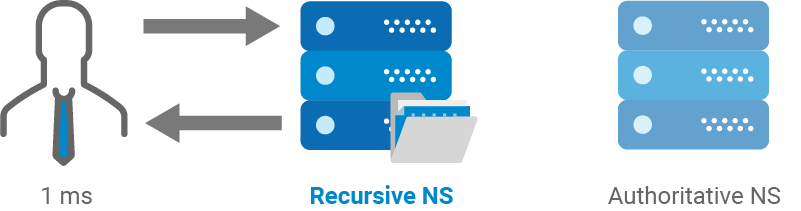
Unfortunately, once your query hits the recursive name server (on the return trip) you lose all control over performance. What you can control is actually the most important part of the DNS process, the performance of your authoritative name server answering the recursive name server on the return trip.
Depending on what provider you use and the services you have set up, you can drastically improve the time it takes to resolve queries. Lower resolution times can actually slash page load times, which can improve SEO, and even boost conversions. (Psst! This is why we strongly encourage the use of specialized DNS management services)
How to Monitor your DNS Performance
There are many different tools your can use to keep tabs on your authoritative DNS provider. We recommend running monitoring checks regularly to detect service disruptions or latency. Sonar offers an automated monitoring service that checks your domain as often as every 30 seconds for performance changes. You can also set up instant alerts to email or text you when there are any significant deviations.
If you want a quick (but manual) monitoring service, try the Sonar Lite chrome extension. You can run a quick waterfall check on any web page to identify what requests or resources are increasing load times.
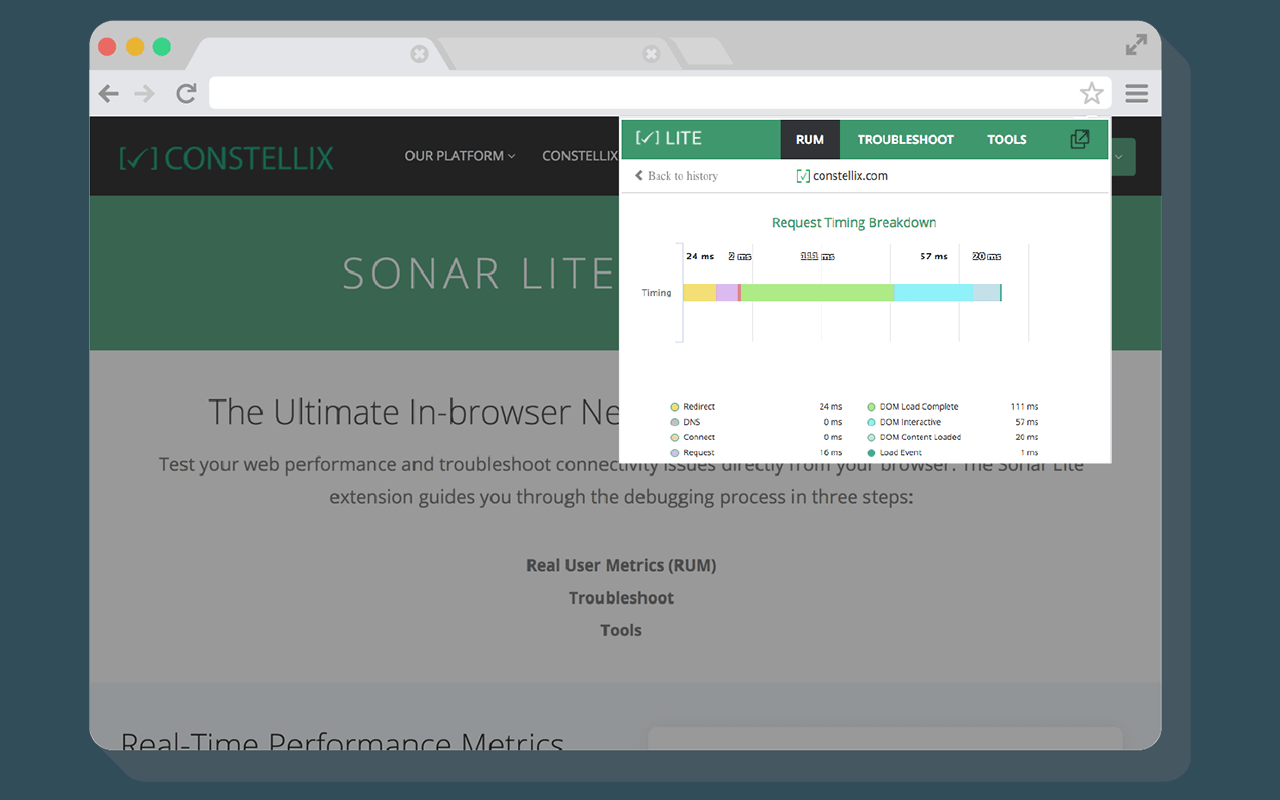
True End-User Monitoring
But what if you want to see from your end-users’ perspective? As we mentioned earlier, there are many different hops between your end-users and your authoritative name server. While these may be difficult (if not impossible) to control, it’s important to keep an eye on them. This way you can rule out your own service providers as a source of latency or service disruption. Constellix Sonar recently introduced their own Real-User Monitoring tool, which allows you to see all the factors that contribute to network and web performance such as:
- Page load times
- Device
- Browser
- Connection provider: wired, WiFi, or cellular
- Content performance: images, scripts, HTML, and CSS
- Third party services: CDN, integrations, software/plugins
- Internet connection and ISP
You can also use these tools to validate service provider SLAs (Service Level Agreement). Most providers will guarantee 99% or more uptime with options for reimbursement in the event of downtime.
Have any tools you want to recommend? Let us know @DNSMadeEasy







