If you already have your SSL Certificate and just need to install it, see
Lotus Domino SSL Certificates Installation.
SSL Certificate CSR Creation for Domino Server

How to generate a CSR in Lotus Domino 4.6x
- Open the administration panel.
- Choose System Databases and then Open Domino Server Certificate Administration (locally).
- Select Create Key Ring.
- Choose a name and password for the key ring file, then choose your key size. Use the largest key size available (2048-bit, if available).
- Fill in the DN information, and click Create Key Ring.
- Hit OK, then click Create Certificate Request.
- Copy and paste the CSR (including the BEGIN and END tags) into the DigiCert form.
-
After you receive your SSL Certificate from DigiCert, you can install it.
How to generate a CSR in Lotus Domino 5.0x and later
- From the Domino Administration client, choose File-open Server, and select the server you are securing.
-
On the file tab, double-click the Server Certificate Administration database.
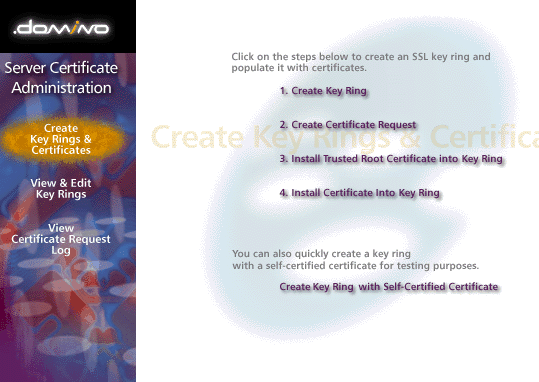
- Select Create Key Ring.
- Choose a name and password for the key ring file, then choose your key size. Use the largest key size available (2048-bit, if available).
- Fill in the DN information, and click Create Key Ring.
- Hit OK, then click Create Certificate Request.
- Copy and paste the CSR (including the BEGIN and END tags) into the DigiCert form.
-
After you receive your SSL Certificate from DigiCert, you can install it.
Generating a CSR for Issuance of an SSL Certificate in Lotus Domino
How to generate a Certificate Signing Request for your Domino 4.6 or 5.0 Web Server
If you are ready to purchase your next SSL Certificate, click the button above.