SSL Certificate CSR Creation for HSphere Webserver
If you already have your SSL Certificate and just need to install it, see
H-Sphere SSL Certificate Installation.
How to generate a CSR in HSphere Web Server
-
From the control panel home page, click on SSL, then enable SSL for the domain you are securing.
-
Go to the next page, 'SSL Certificate Signing Request Parameters'. Fill in the blanks that exist, if any, and click Submit.
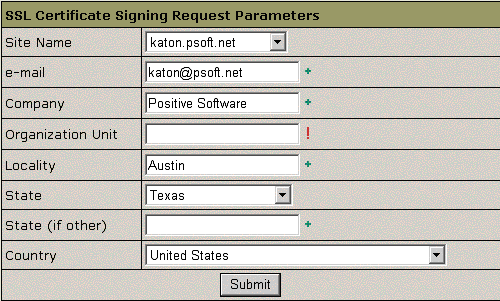
-
This will generate three files: A Certificate Signing Request (CSR), a Private Key, and a Temporary SSL Certificate. You must save the Private Key and CSR and store them as text files in a safe place. They are necessary later for the installation of your SSL Certificates.
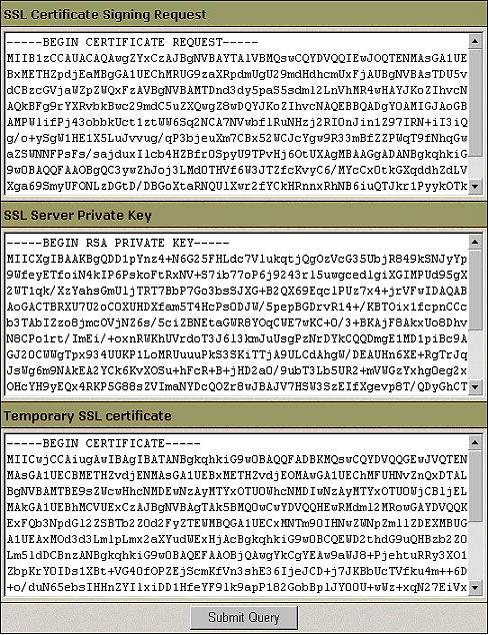
-
Copy and paste the CSR (including the BEGIN and END tags) into the DigiCert web order form.
-
After you receive your SSL Certificate from DigiCert, you can install it.
Generating a CSR for Issuance of an SSL Certificate in HSphere
How to generate a Certificate Signing Request for your HSphere Web Server